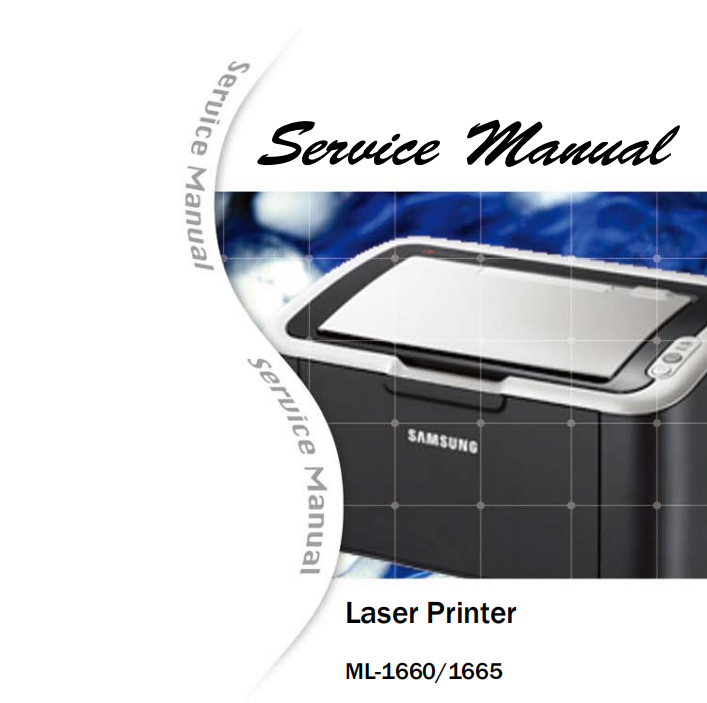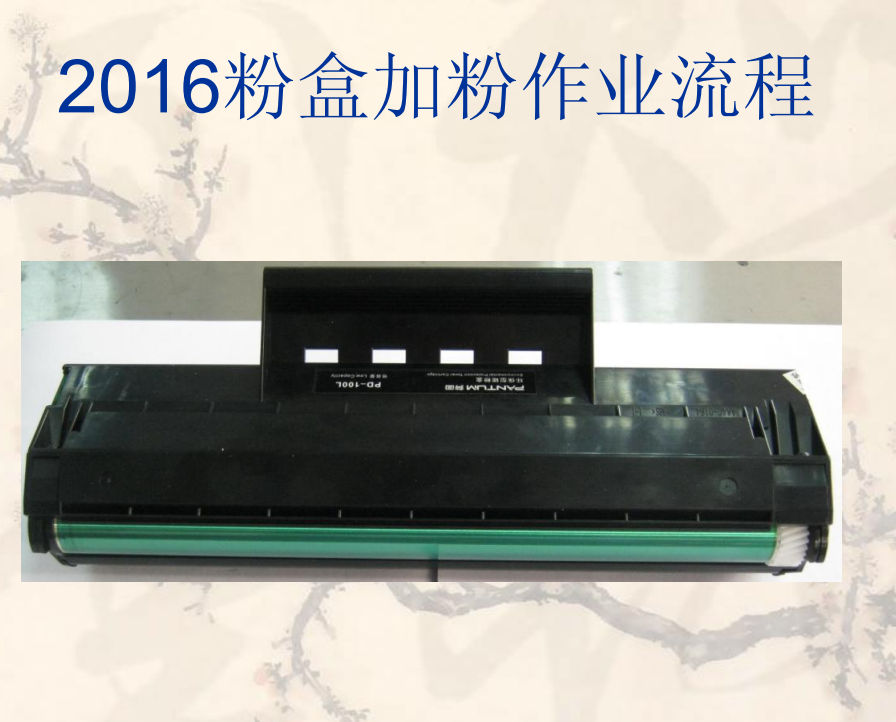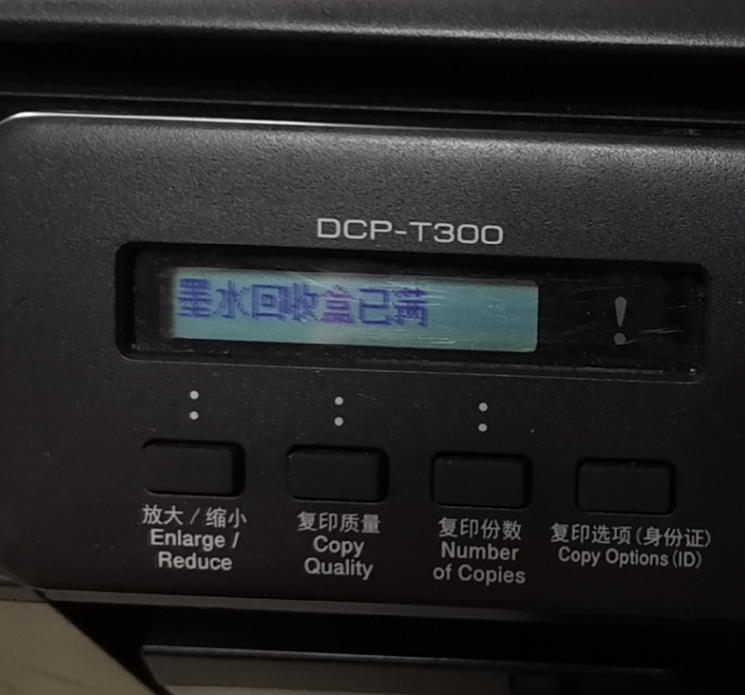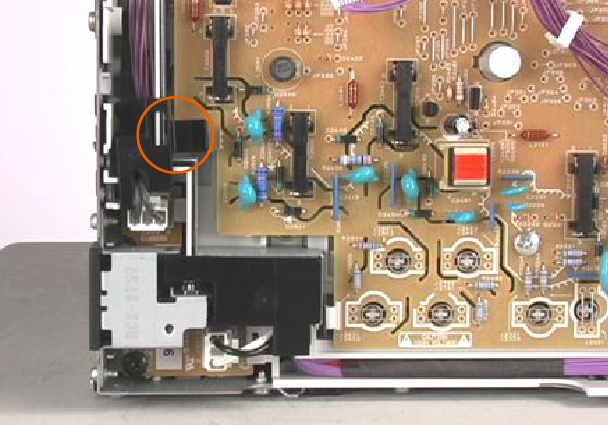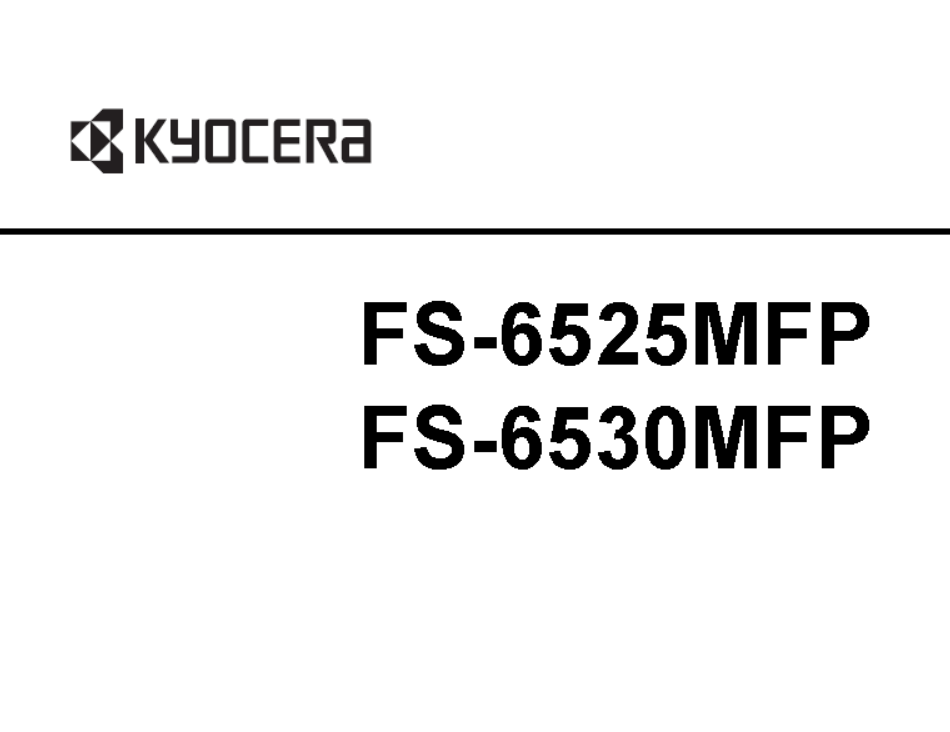- 模板介绍
- 下载记录
- 用户评价
分享商品可得佣金【1元】 点击参与
chapter 1 Precautions
1.1 Safety Warning …………………………………………………… 1-1
1.2 Caution for safety ………………………………………………… 1-2
1.2.1 Toxic material ………………………………………………… 1-2
1.2.2 Electric Shock and Fire Safety Precautions ……………… 1-2
1.2.3 Handling Precautions ……………………………………… 1-3
1.2.4 Assembly / Disassembly Precautions……………………… 1-3
1.2.5 Disregarding this warning may cause bodily injury ……… 1-4
1.3 ESD Precautions ………………………………………………… 1-5
chapter 2 Product Overview
2.1 Product Specifications …………………………………………… 2-1
2.1.1 Product Overview …………………………………………… 2-1
2.1.2 Specifications………………………………………………… 2-2
2.1.3 Model Comparison Table…………………………………… 2-7
2.2 System Overview ………………………………………………… 2-8
2.2.1 Front View …………………………………………………… 2-8
2.2.2 Rear View …………………………………………………… 2-9
2.2.3 System Layout ……………………………………………… 2-10
2.2.4 Engine H/W Specifications ………………………………… 2-17
2.2.5 Engine F/W Contol Algorithm ……………………………… 2-23
2.2.6 S/W Descriptions …………………………………………… 2-25
chapter 3 Maintenance and Disassembly
3.1 Precautions when replacing parts ……………………………… 3-1
3.1.1 Precautions when assembling and disassembling ……… 3-1
3.1.2 Preautions when handling PBA …………………………… 3-1
3.1.3 Releasing Plastic Latches ………………………………… 3-1Contents
3.2 Screws used in the printer ……………………………………… 3-2
3.3 Cover ……………………………………………………………… 3-3
3.3.1 Left/Right cover ……………………………………………… 3-3
3.3.2 Rear bracket ………………………………………………… 3-3
3.3.3 Cover-open ………………………………………………… 3-4
3.3.4 Top/Front cover ……………………………………………… 3-4
3.4 Main PBA ………………………………………………………… 3-5
3.5 SMPS/HVPS board ……………………………………………… 3-6
3.6 Fuser unit ………………………………………………………… 3-7
3.7 LSU………………………………………………………………… 3-8
3.8 Drive unit ………………………………………………………… 3-9
3.9 Step motor ………………………………………………………… 3-10
3.10 Pick up roller …………………………………………………… 3-11
chapter 4 Alignment and Troubleshooting
4.1 Alignment and Adjustments……………………………………… 4-1
4.1.1 Control Panel………………………………………………… 4-1
4.1.2 Understanding the LEDs …………………………………… 4-2
4.1.3 JAM Removal ……………………………………………… 4-3
4.1.4 Printing a report……………………………………………… 4-5
4.1.5 Periodic Defective Image…………………………………… 4-8
4.1.6 Firmware upgrade…………………………………………… 4-9
4.1.7 Using the smart panel program …………………………… 4-10
4.2 Troubleshooting…………………………………………………… 4-12
4.2.1 Procedure of Checking the Symptoms …………………… 4-12
4.2.2 Bad discharge ……………………………………………… 4-15
4.2.3 Malfunction…………………………………………………… 4-19
4.2.4 Bad image …………………………………………………… 4-24Contents
chapter 5 System Diagram
5.1 Block Diagram …………………………………………………… 5-1
5.2 Connection Diagram……………………………………………… 5-2
chapter 6 Reference Information
6.1 Tool for Troubleshooting ………………………………………… 6-1
6.2 Acronyms and Abbreviations …………………………………… 6-2
6.2.1 Acronyms …………………………………………………… 6-2
6.2.2 Service Parts ………………………………………………… 6-4
6.3 A4 ISO 19798 Standard Pattern………………………………… 6-8
6.3.1 A4 ISO 19752 Standard Pattern…………………………… 6-8
6.4 Selecting a location ……………………………………………… 6-9
attached Exploded Views & Parts List
暂无下载记录
暂无商品评价