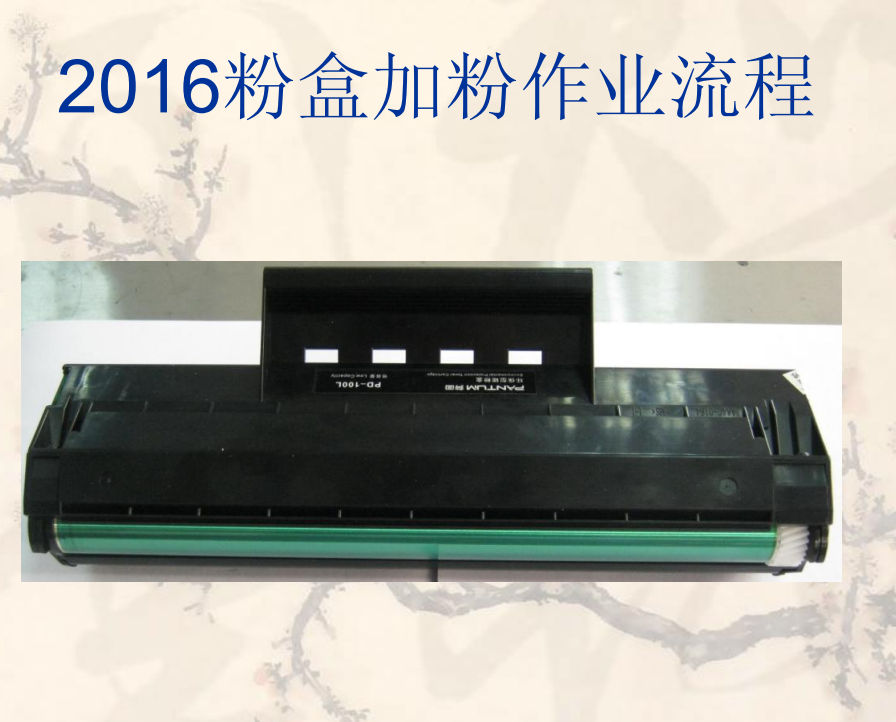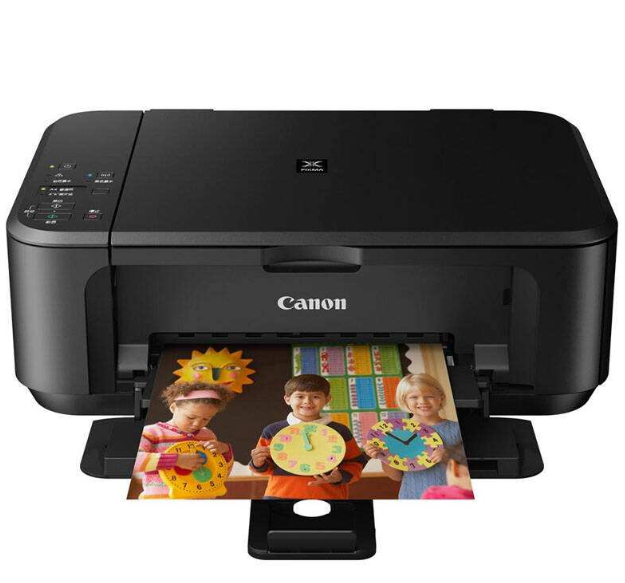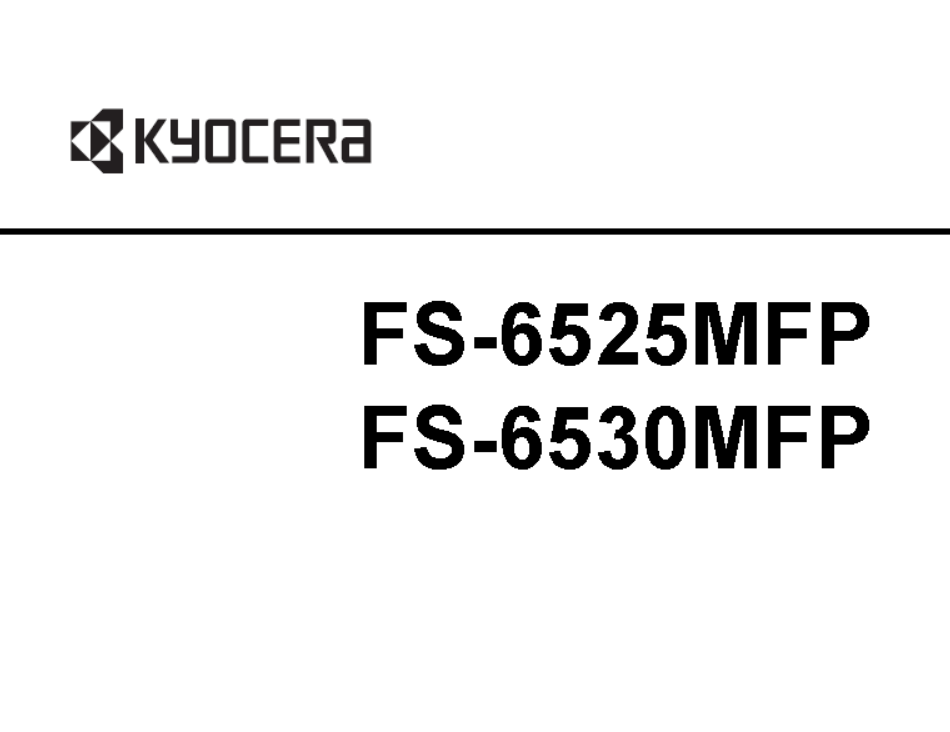- 模板介绍
- 下载记录
- 用户评价
惠普Laserjet M2727 维修手册(英文版)
HP LaserJet M2727 MFP Series
Service Manual
1 Product information
Quick access to product information .................................................................................................... 2
Product comparison ............................................................................................................................. 3
Product features ................................................................................................................................... 4
Product walkaround .............................................................................................................................. 5
Front view ............................................................................................................................ 5
Back view ............................................................................................................................. 6
Interface ports ...................................................................................................................... 6
Control panel ....................................................................................................................... 6
Serial number and model number location ........................................................................................... 8
Software description ............................................................................................................................. 9
Supported operating systems .............................................................................................. 9
Supported printer drivers ..................................................................................................... 9
Software included with the product ...................................................................................... 9
Recommended installation for Windows ........................................................... 10
Express installation (USB or network) ............................................................... 10
Macintosh software ........................................................................................... 10
Software for Windows ........................................................................................................................ 12
HP ToolboxFX ................................................................................................................... 12
Embedded Web server (EWS) .......................................................................................... 12
Software for Macintosh ....................................................................................................................... 13
HP Director ........................................................................................................................ 13
Macintosh Configure Device (Mac OS X v10.3, v10.4, and later) ..................................... 13
PDEs (Mac OS X v10.3, v10.4, and later) ......................................................................... 14
Uninstall software ............................................................................................................................... 15
Windows ............................................................................................................................ 15
Macintosh .......................................................................................................................... 15
Media specifications ........................................................................................................................... 16
Supported paper and print media sizes ............................................................................. 16
Media to avoid ................................................................................................................... 17
Media that can damage the product .................................................................................. 17
2 Installation
Operating environment ....................................................................................................................... 20
Minimum system requirements .......................................................................................... 21
Unpack the product ............................................................................................................................ 22
Install input devices ............................................................................................................................ 23
ADF input tray .................................................................................................................... 23
250-sheet input tray (tray 3) ............................................................................................... 24
Install the control-panel faceplate ....................................................................................................... 25
Load paper and print media ............................................................................................................... 26
Load documents to fax, copy, or scan ............................................................................... 26
Tray 1 ................................................................................................................................. 27
Tray 2 or 3 ......................................................................................................................... 28
Configure trays .................................................................................................................. 29
Change tray selection ........................................................................................................ 29
Install memory DIMMs ........................................................................................................................ 30
Information ......................................................................................................................... 30
Install a memory DIMM ..................................................................................................... 30
3 Maintenance
Manage supplies ................................................................................................................................ 34
Life expectancies of supplies and the product ................................................................... 34
Order supplies ................................................................................................................... 34
Store print cartridges ......................................................................................................... 35
Replace and recycle supplies ............................................................................................ 35
Replace print cartridge ....................................................................................................... 37
Load staples ...................................................................................................................... 39
Replace the tray 2 pickup roller ......................................................................................... 40
Replace the tray 2 and optional tray 3 separation pad ...................................................... 45
HP policy on non-HP supplies ........................................................................................... 48
Reset the product for non-HP supplies ............................................................. 48
HP fraud hotline ................................................................................................................. 48
Clean the product ............................................................................................................................... 49
Clean the exterior .............................................................................................................. 49
Clean the flatbed scanner glass ........................................................................................ 49
Clean the scanner-cover backing ...................................................................................... 51
Clean the tray 2 pickup roller ............................................................................................ 52
Clean the ADF pickup-roller assembly .............................................................................. 55
Clean the paper path ......................................................................................................... 57
Clean the paper path from HP ToolboxFX ........................................................ 57
Clean the paper path from the product control panel ........................................ 58
Manage the product ........................................................................................................................... 59
HP ToolboxFX ................................................................................................................... 59
View the HP ToolboxFX .................................................................................... 59
Status ................................................................................................................ 59
Event log ........................................................................................... 60
Alerts ................................................................................................................. 60
Set up status alerts ........................................................................... 60
Set up e-mail alerts ........................................................................... 60
Fax .................................................................................................................... 60
Fax tasks .......................................................................................... 61
Fax phone book ................................................................................ 61
Fax send log ..................................................................................... 63
Fax receive log ................................................................................. 63
Help (Documentation) ....................................................................................... 63
System settings ................................................................................................. 64
Device information ............................................................................ 64
Paper handling ................................................................................. 65
iv ENWW
Print quality ....................................................................................... 65
Paper types ...................................................................................... 65
System setup .................................................................................... 66
Service .............................................................................................. 66
Device Polling ................................................................................... 66
Print settings ..................................................................................................... 66
Printing ............................................................................................. 66
PCL 5e .............................................................................................. 67
PostScript ......................................................................................... 67
Network settings ................................................................................................ 67
Embedded Web server ...................................................................................................... 67
Features ............................................................................................................ 67
Secure the embedded Web server ................................................................... 68
Macintosh Configure Device (Mac OS X v10.3, v10.4, and later) ..................................... 68
4 Theory of operation
Basic operation ................................................................................................................................... 72
Sequence of operation for the base unit ............................................................................ 72
Scanner and ADF functions and operation ........................................................................................ 74
Scanner functions ............................................................................................................. 74
Scanner operation ............................................................................................................. 75
ADF operation .................................................................................................................... 75
ADF paper path and ADF sensors ..................................................................................... 76
ADF jam detection ............................................................................................................. 77
Internal components (base unit) ......................................................................................................... 78
Engine control system ........................................................................................................................ 80
Laser/scanner system ........................................................................................................................ 82
Pickup/feed/delivery system ............................................................................................................... 83
Image-formation system ..................................................................................................................... 85
Fax functions and operation ............................................................................................................... 89
Computer and network security features ........................................................................... 89
PSTN operation ................................................................................................................. 89
Receive faxes when you hear fax tones ............................................................................ 89
Distinctive ring function ...................................................................................................... 90
Fax by using Voice over IP services .................................................................................. 90
The fax subsystem ............................................................................................................. 91
Fax card in the fax subsystem ........................................................................................... 91
Safety isolation .................................................................................................. 91
Safety-protection circuitry .................................................................................. 91
Data path ........................................................................................................... 92
Hook state ......................................................................................................... 92
Downstream device detection ........................................................................... 92
Hook switch control ........................................................................................... 92
Ring detect ........................................................................................................ 93
Line current control ........................................................................................... 93
Billing- (metering-) tone filters ........................................................................... 93
Fax page storage in flash memory .................................................................................... 93
Stored fax pages ............................................................................................... 93
Advantages of flash memory storage ............................................................... 93
ENWW v
5 Removal and replacement
Introduction ......................................................................................................................................... 96
Removal and replacement strategy .................................................................................. 96
Electrostatic discharge ....................................................................................................... 96
User-replaceable parts ...................................................................................................... 96
Required tools ................................................................................................................... 97
Before performing service .................................................................................................. 97
After performing service ..................................................................................................... 98
Post-service tests .............................................................................................................. 98
Test 1 (print-quality test) ................................................................................... 98
Test 2 (copy-quality test) ................................................................................... 98
Test 3 (fax-quality test) ...................................................................................... 99
Parts removal order ......................................................................................................... 100
Remove the print cartridge .............................................................................................. 101
External panels, covers, and doors .................................................................................................. 102
Right cover ....................................................................................................................... 102
Left cover ......................................................................................................................... 104
Print-cartridge door .......................................................................................................... 106
Rear cover ....................................................................................................................... 108
Top cover ......................................................................................................................... 110
Replace the ADF pickup-roller assembly ......................................................................................... 112
ADF scanner glass ........................................................................................................................... 115
ADF assembly .................................................................................................................................. 117
Scanner/ADF assembly .................................................................................................................... 119
Bezel and control panel .................................................................................................................... 121
Internal assemblies .......................................................................................................................... 124
Convenience-stapler assembly (HP LaserJet M2727nfs only) ........................................ 124
Convenience-stapler power supply (HP LaserJet M2727nfs only) .................................. 126
Convenience-stapler ac inlet cable (HP LaserJet M2727nfs only) .................................. 128
Convenience-stapler power supply bracket and strap (HP LaserJet M2727nfs only) ..... 129
Speaker ........................................................................................................................... 130
Power-switch PCA ........................................................................................................... 132
Formatter ......................................................................................................................... 134
Duplex assembly ............................................................................................................. 137
Laser/scanner (print engine) ............................................................................................ 139
Memory-tag-reader assembly (E-label reader) ................................................................ 141
Fan ................................................................................................................................... 143
Duplex-drive gears ........................................................................................................... 145
Duplex solenoid ............................................................................................................... 147
Fuser ................................................................................................................................ 149
Interlock assembly ........................................................................................................... 154
Engine controller assembly (ECU) ................................................................................... 155
Main motor ....................................................................................................................... 160
Pickup-and-feed assemblies ............................................................................................ 162
Transfer roller .................................................................................................. 162
Registration-roller assembly ............................................................................................ 163
Main gear assembly and tray 2 pickup solenoid .............................................................. 164
6 Problem solve
Problem-solving checklist ................................................................................................................. 168
vi ENWW
Clear jams ........................................................................................................................................ 171
Causes of jams ................................................................................................................ 171
Where to look for jams ..................................................................................................... 172
Clear jams from the ADF ................................................................................................. 172
Clear jams from the input-tray areas ............................................................................... 174
Clear jams from the duplexer ........................................................................................... 177
Clear jams from the output-bin areas .............................................................................. 179
Top (face-down) output bin ............................................................................. 179
Rear (face-up) output bin ................................................................................ 180
Clear jams from the print-cartridge area .......................................................................... 181
Clear jams from the convenience stapler (HP LaserJet M2727nfs MFP only) ................ 182
Avoid repeated jams ....................................................................................................... 183
Control-panel menus ........................................................................................................................ 184
Use the control-panel main menus .................................................................................. 184
Control-panel main menus ............................................................................................... 184
Control-panel secondary menus ...................................................................................... 192
Use the control-panel secondary menus ......................................................... 192
Control-panel secondary menus ..................................................................... 192
Control-panel messages .................................................................................................................. 197
Alert and warning messages .......................................................................................... 197
Alert and warning message tables .................................................................. 197
Critical error messages .................................................................................................... 201
Critical error messages table .......................................................................... 201
Print problems .................................................................................................................................. 203
Print-quality problems ...................................................................................................... 203
Improve print quality ........................................................................................ 203
Print-quality settings ....................................................................... 203
Identify and correct print defects ..................................................................... 204
Print-quality checklist ...................................................................... 204
General print-quality issues ............................................................ 204
Scan problems ................................................................................................................................. 210
Solve scanned-image problems ...................................................................................... 210
Scan-quality problems ..................................................................................................... 212
Prevent problems ............................................................................................ 212
Solve scan-quality problems ........................................................................... 212
Copy problems ................................................................................................................................. 213
Prevent problems ............................................................................................................. 213
Image problems ............................................................................................................... 213
Media-handling problems ................................................................................................ 214
Performance problems .................................................................................................... 216
Fax problems .................................................................................................................................... 217
General fax problem-solve ............................................................................................... 217
Problems receiving faxes ................................................................................................. 218
Problems sending faxes .................................................................................................. 221
Voice-call problems ......................................................................................................... 223
Media-handling problems ................................................................................................ 224
Performance problems .................................................................................................... 225
Control-panel display problems ........................................................................................................ 226
Convenience-stapler problems (HP LaserJet M2727nfs only) ......................................................... 226
DSL problems ................................................................................................................................... 227
ENWW vii
PABX line problems ......................................................................................................... 227
ADF problems .................................................................................................................................. 228
Functional checks ............................................................................................................................. 229
Drum rotation test ............................................................................................................ 229
Engine test ....................................................................................................................... 230
Half self-test functional check .......................................................................................... 231
Perform a half self-test check .......................................................................................... 231
Perform other checks ...................................................................................................... 231
Heating element check .................................................................................................... 232
High-voltage contacts check ............................................................................................ 232
Check the print-cartridge contacts ................................................................ 232
Check the high-voltage connector assembly ................................................. 233
Service-mode functions .................................................................................................................... 234
NVRAM initialization ........................................................................................................ 234
Super NVRAM initialization .............................................................................................. 234
Service menu ................................................................................................................... 234
Problem-solve tools .......................................................................................................................... 236
Product information pages and reports ............................................................................ 236
Configuration page .......................................................................................... 236
Supplies Status page ...................................................................................... 236
PCL, PCL 6, or PS font list .............................................................................. 236
Demo page ...................................................................................................... 237
Usage page ..................................................................................................................... 237
Menu map ........................................................................................................................ 237
Network report ................................................................................................................. 237
Fax reports ....................................................................................................................... 238
Fax activity log ................................................................................................ 238
Fax call report ................................................................................................. 238
Phone book report ........................................................................................... 238
Billing-code report ........................................................................................... 239
HP ToolboxFX ................................................................................................................. 239
To view HP ToolboxFX ................................................................................... 239
Troubleshooting tab ........................................................................................ 239
Service menu .................................................................................................................. 240
Restore the factory-set defaults ...................................................................... 240
Clean the paper path ....................................................................................... 240
T.30 protocol trace .......................................................................................... 241
Archive print .................................................................................................... 241
Firmware updates ............................................................................................................................. 242
Firmware update by using a flash executable file ............................................................ 242
7 Parts
Accessories and ordering information .............................................................................................. 245
Supplies ............................................................................................................................................ 246
Memory ............................................................................................................................................ 246
Cable and interface accessories ...................................................................................................... 246
Paper-handling accessories ............................................................................................................ 247
Scanner/ADF replacement parts ...................................................................................................... 248
Control-panel bezels ........................................................................................................................ 249
Supplementary documentation and support ..................................................................................... 251
viii
Problem-solve diagrams ................................................................................................................... 253
Repetitive image defects ................................................................................................. 253
Interface connectors ....................................................................................................... 254
Formatter connectors ....................................................................................................... 254
Fax card ........................................................................................................................... 255
Solenoids ......................................................................................................................... 256
Switches and sensors ...................................................................................................... 257
Rollers and pads .............................................................................................................. 258
PCAs (base unit) .............................................................................................................. 259
Major components (base unit) ......................................................................................... 260
Scanner and ADF ............................................................................................................ 261
Circuit diagram (1 of 2) .................................................................................................... 262
Circuit diagram (2 of 2) .................................................................................................... 262
How to use the parts lists and diagrams .......................................................................................... 264
Types of screws ............................................................................................................... 264
Scanner and ADF assemblies .......................................................................................................... 266
Scanner components ....................................................................................................................... 268
ADF components .............................................................................................................................. 270
Convenience stapler components (HP LaserJet M2727nfs only) .................................................... 272
Formatter, fax card, HP jewel, and nameplate ................................................................................. 274
External covers and panels .............................................................................................................. 276
Cartridge door assembly .................................................................................................................. 278
Internal components (1 of 4) ............................................................................................................ 280
Internal components (2 of 4) ............................................................................................................ 282
Internal components (3 of 4) ............................................................................................................ 284
Internal components (4 of 4) ............................................................................................................ 286
Engine-controller assembly (ECU) ................................................................................................... 288
Main-drive assembly ........................................................................................................................ 290
Duplexing-drive assembly ................................................................................................................ 292
Tray 2 cassette and tray 3 cassette/feeder ...................................................................................... 294
Duplexing assembly ......................................................................................................................... 296
Fuser assembly ................................................................................................................................ 298
Alphabetical parts list ....................................................................................................................... 300
Numerical parts list ........................................................................................................................... 306
Appendix A Service and support
Hewlett-Packard limited warranty statement .................................................................................... 313
Print cartridge limited warranty statement ........................................................................................ 315
Appendix B Specifications
Physical specifications ..................................................................................................................... 318
Electrical specifications .................................................................................................................... 318
Power consumption .......................................................................................................................... 318
Environmental specifications ............................................................................................................ 319
Acoustic emissions ........................................................................................................................... 319
Appendix C Regulatory information
FCC compliance ............................................................................................................................... 322
Environmental product stewardship program ................................................................................... 323
ENWW ix
Protecting the environment .............................................................................................. 323
Ozone production ............................................................................................................ 323
Power consumption ......................................................................................................... 323
Toner consumption .......................................................................................................... 323
Paper use ........................................................................................................................ 323
Plastics ............................................................................................................................ 323
HP LaserJet print supplies ............................................................................................... 323
Return and recycling instructions ..................................................................................... 324
United States and Puerto Rico ........................................................................ 324
Multiple returns (two to eight cartridges) ........................................ 324
Single returns ................................................................................. 324
Shipping .......................................................................................... 324
Non-US returns ............................................................................................... 324
Paper ............................................................................................................................... 324
Material restrictions .......................................................................................................... 324
Disposal of waste equipment by users in private households in the European Union .... 325
Material Safety Data Sheet (MSDS) ................................................................................ 325
For more information ....................................................................................................... 326
Telephone Consumer Protection Act (United States) ...................................................................... 327
IC CS-03 requirements ..................................................................................................................... 327
EU statement for telecom operation ................................................................................................. 328
New Zealand telecom statements .................................................................................................... 328
Declaration of conformity .................................................................................................................. 329
Safety statements ............................................................................................................................. 330
Laser safety ..................................................................................................................... 330
Canadian DOC regulations .............................................................................................. 330
EMI statement (Korea) ..................................................................................................... 330
Laser statement for Finland ............................................................................................. 331
Substances table (China) ................................................................................................ 332
Index ................................................................................................................................................................. 333